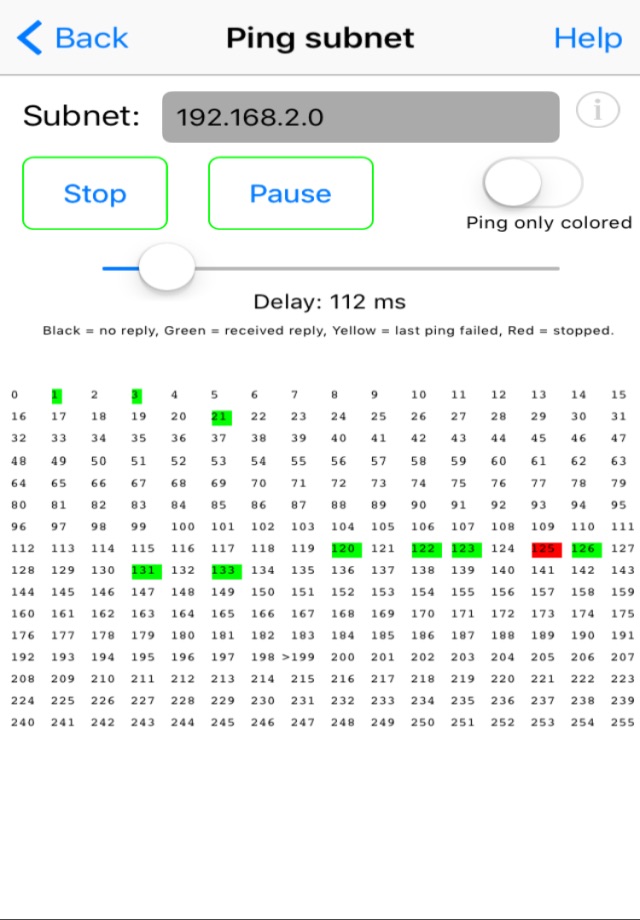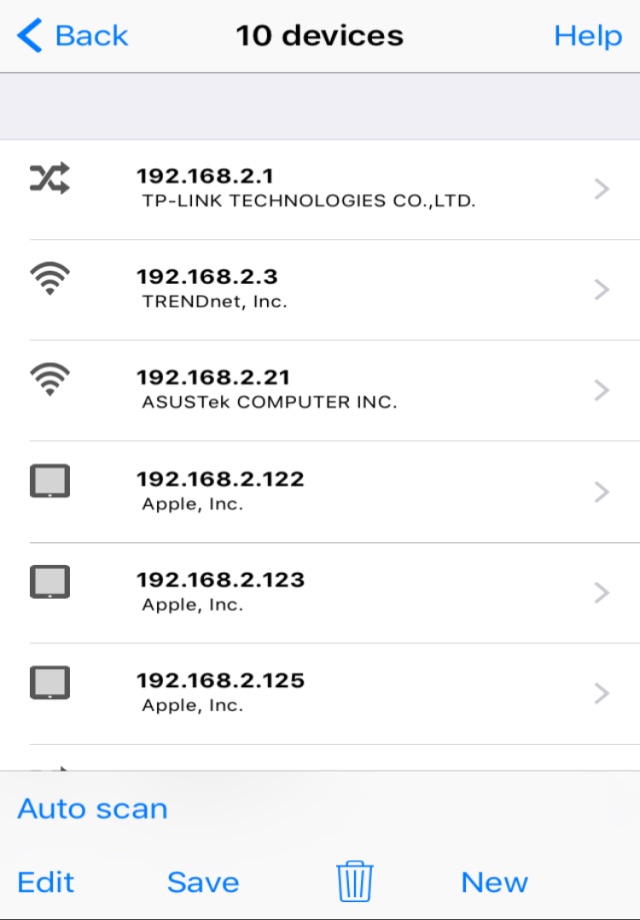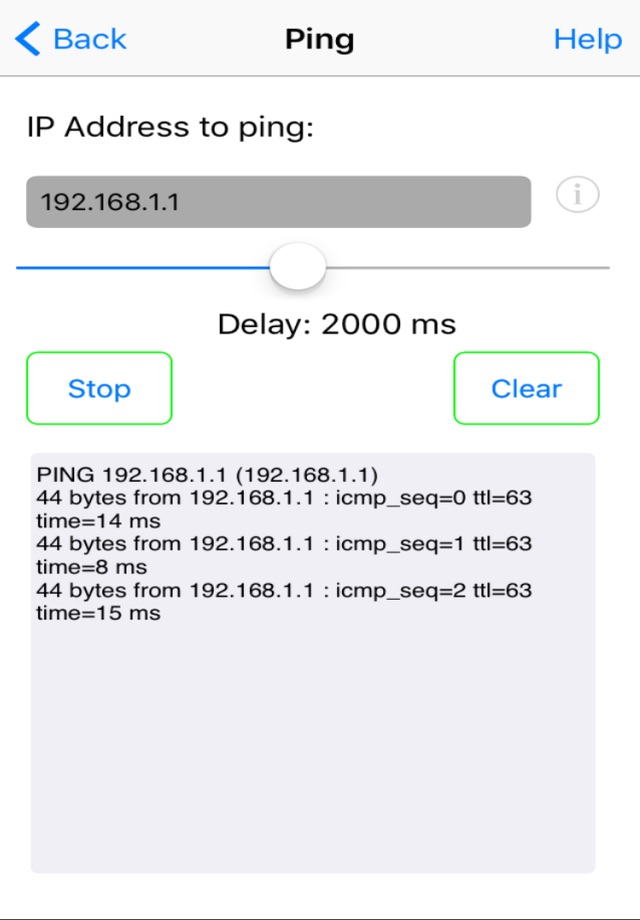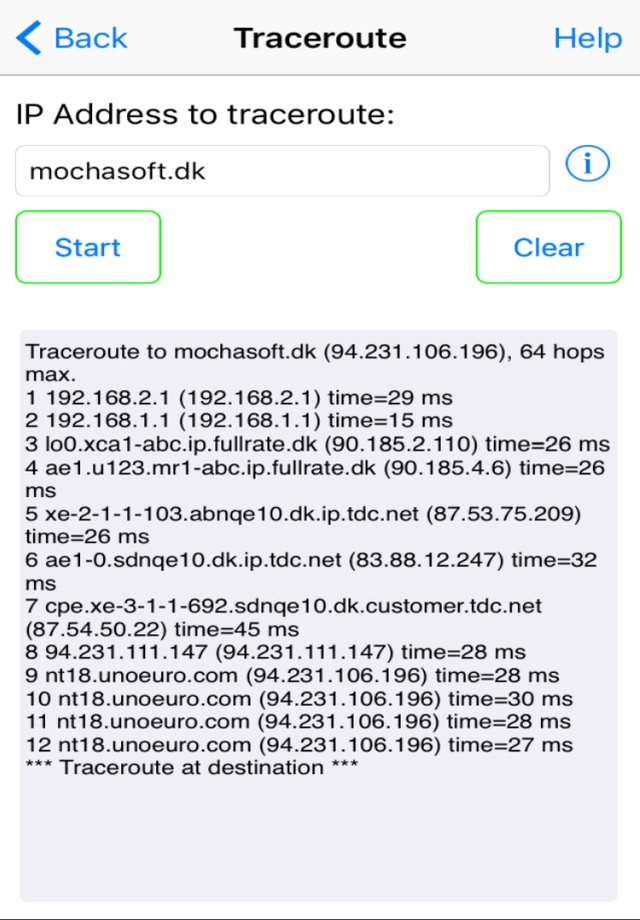Network Ping app for iPhone and iPad
4.0 (
9680 ratings )
Business
Utilities
Developer:
MochaSoft
3.99 USD
Current version:
2.0, last update: 1 year ago
First release : 13 Feb 2019
App size: 2.02 Mb
Network Ping is a software test tool for maintaining and debugging network problems on a local area network (LAN). Get an easy view for a full subnet on a single screen. Look at the screen to the left displaying the status for devices 192.168.2.0 - 192.168.2.255. Green and the device is working, yellow, there is a problem, and red, the device is not any longer on the LAN.
Need telnet access to a router, no problem, a Telnet console application is also included.
Before buying try our free Lite version
FEATURES
- Ping a single IP address
- Ping a subnet to give an overview for 253 IP addresses
- Port scanner
- Traceroute, to determine the route taken by packets across an IP network
- Telnet with full VT100 emulation
- Netbios lookup
- List BLE devices
Pros and cons of Network Ping app for iPhone and iPad
Network Ping app good for
Very easy to use.. Would benefit from an iPad version and more advanced functionality such as packet size.. Overall, awesome?.
This application is perfect and unique in the fact on other available app of this type compares with the features and usability of this Particular ping tool,
Bravo app maker,
As this is the perfect tool for any duties of the local or multi-branch network admin.
10/5... Or 5/5. Buy it!
Two thumbs up. Subnet ping module is the most useful tool.
Lite version is way too functional. Tone it down and sales will go up.
I use this a lot at client houses to check what they have on their network, without the need for a laptop.
Works great for finding what is on your local network.
Used screen capture to make a file of what it found
No bells/whistles just what I need to know quick. Especially traveling. Good trick (if you manage a website) is to ping THAT url for travel times AND a quick no-brain check site is up.
Some bad moments
It gets the job done but it looks like the developer didnt bother to test their own software. Text input boxes are hidden behind the keyboard, selection lists are hidden behind the top on the screen and the rest of the user interface just looks like it was thrown together in a hurry. I wish I hadnt spent the $4 fir an app that should be $.99.
This app does what it says it will, but it doesnt do it over VPN, which was the reason I bought it....kind of useless to me without being able to work over VPN.
Im not sure how the developer implements ping in this app, but the first ping time is almost always far far too high, and the pings after that are often higher than what I get using what I know to be a solid implementation if ipv4 ping with 64 bit packets. Do not trust it.